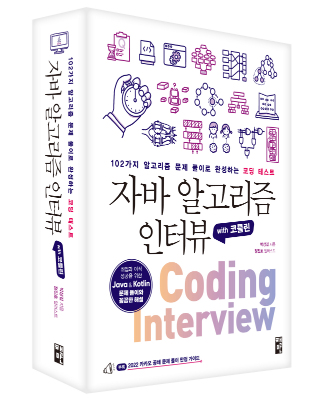Flask
설정
Flask의 가장 까다로운 점 중 하나는 devel/prod 설정이 어렵다는 점이다. 분명 제대로 한 것 같은데 적용되지 않는 경우가 많다. 이유는 flask run으로 실행시 이미,
* Environment: production
으로 구동된 이후이기 때문에 이후에 아무리 app.config.update로 FLASK_ENV 설정을 해도 반영되지 않는다. 가능한 방법은,
$ FLASK_ENV=development flask run
로 시작하는 것이다.
두 번 실행
development 환경일때는 두 번씩 실행되는 경우가 있어 까다롭다. Why does running the Flask dev server run itself twice?1
FLASK_DEBUG=1만 해두어도 debugger가 동작하여 auto reloading은 동작한다.
Docker
docker 내에서 flask를 구동할때는 0.0.0.0으로 해야 한다. 마찬가지로 환경 설정으로는 이미 구동된 상태에서 적용되지 않는 경우가 있기 때문에 CLI에서 미리 지정한다.
$ flask run --host='0.0.0.0'
실행
Dockerfile
FROM ubuntu:latest
MAINTAINER Sang-Kil Park <skpark1224@hyundai.com>
RUN apt update -y && \
apt install -y python3 python3-pip
# We copy just the requirements.txt first to leverage Docker cache
COPY ./requirements.txt /app/requirements.txt
WORKDIR /app
RUN pip3 install -r requirements.txt
# We copy whole directory for easy maintenance.
COPY . /app
ENTRYPOINT AUTHLIB_INSECURE_TRANSPORT=1 FLASK_DEBUG=1 flask run --host='0.0.0.0'
로컬에서 실행할때 다음과 같이 runme.sh를 작성하여 매 번 빌드하는 형태로 활용.
#!/bin/bash
# Stop & Remove
docker stop oauth2-container
docker rm oauth2-container
# Build
docker build -t oauth2 .
# Run
docker run -d \
--name oauth2-container \
-p 5001:5000 \
-v "${PWD}":/app \
-e PYTHONUNBUFFERED=1 \
oauth2
docker logs -f oauth2-container
runme.sh
GUNICORN_CMD_ARGS=" \
--bind=0.0.0.0:8888 \
--workers=2 \
--worker-class gevent \
--reload \
--reload-engine poll \
--access-logformat '%({X-Forwarded-For}i)s %(l)s %(u)s %(t)s \"%(r)s\" %(s)s %(b)s \"%(f)s\" \"%(a)s\"' \
" \
gunicorn main:app
flask, gunicorn, gevent
Last Modified: 2024/02/02 14:19:01