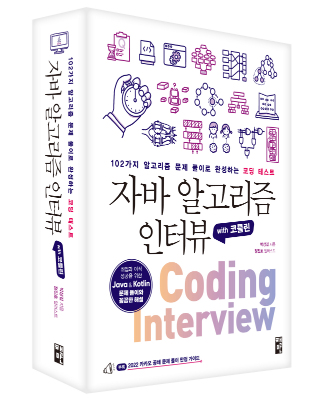RPC Framework: Apache Thrift
2019년 7월 30일 문서 복원
2017년 7월 4일 초안 작성
서론
CORBA, DCOM, Java-RMI, .NET Remoting, ZeroC’s ICE와 같은 대표적인 RPC 모델들은, 분산 컴퓨팅은 로컬 컴퓨팅과 근본적으로 다른데 이러한 차이점을 감안하지 않고, 로컬과 동일한 방식으로 원격 호출을 수행하려는 한계를 지닌다.
- Apache Thrift is an interface definition language and binary communication protocol that is used to define and create services for numerous languages. It is used as a remote procedure call (RPC) framework and was developed at Facebook for “scalable cross-language services development”.
- gRPC is high performance RPC framework that uses Protocol Buffers.
- Protocol Buffers: Protocol buffers are Google’s language-neutral, platform-neutral, extensible mechanism for serializing structured data.
『Learning Apache Thrift, 2015』의 챕터 7. An Example Client-Server Application을 실습 해봤으나 thrift EOFError readall()가 발생했고 검색 해봐도 비슷한 유형의 문제를 겪은 사례를 찾기 힘들었다. 버전 차이로 인한 문제로 보였으나 아쉽게 해결하지 못해 공식 사이트의 튜토리얼로 다시 실습했다.
구현
Python
맥에서는 brew로 설치했다. 그러나 C++에서는 코드 실행을 위한 lib가 필요하므로 소스를 직접 받아서 프로젝트 디렉토리에 두어야 한다.
thrift -r --gen py tutorial.thrift
실행 결과
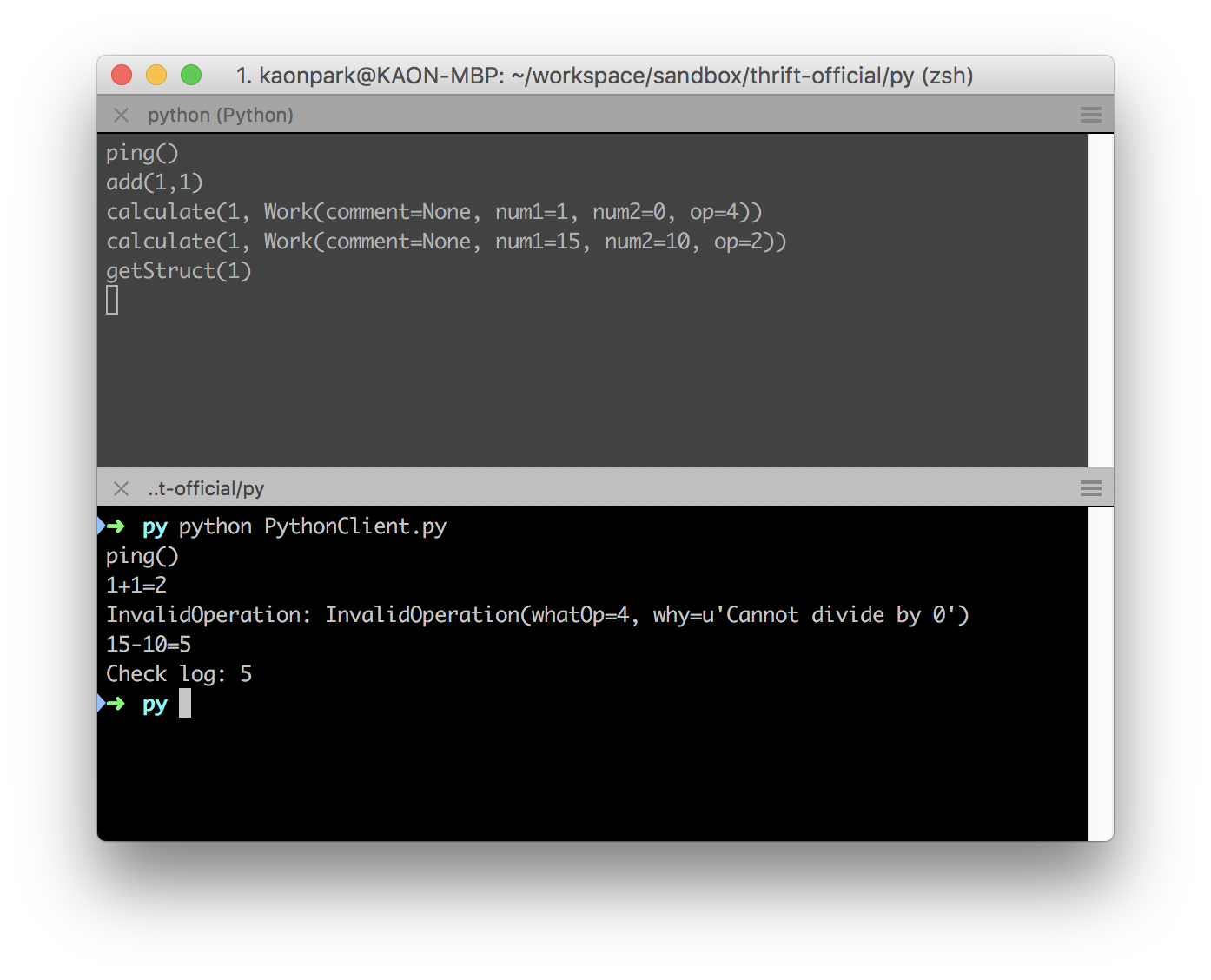
C++
C++ 가이드에는 빌드 방법이 따로 없어 CMake로 빌드를 진행해보았다. C++11 버전으로 설정해야 error: no member named 'bind' in namespace 'std'; 오류가 발생하지 않으며, gen-cpp의 소스까지 모두 빌드해야 한다. -lthrift 플래그를 설정하지 않으면 ld: symbol(s) not found for architecture x86_64 심볼을 찾지 못한다. brew로 설치했다면 /usr/local/include에 thrift header가, /usr/local/lib에 동적 라이브러리(dylib)가 이미 들어있다. skeleton을 빌드에서 제외한 CMakeLists.txt의 전체 내용은 아래와 같다.
cmake_minimum_required(VERSION 3.7)
project(thrift_official)
set(CMAKE_CXX_STANDARD 11)
set(SOURCE_FILES
cpp/CppServer.cpp
gen-cpp/Calculator.cpp
gen-cpp/Calculator.h
gen-cpp/shared_constants.cpp
gen-cpp/shared_constants.h
gen-cpp/shared_types.cpp
gen-cpp/shared_types.h
gen-cpp/SharedService.cpp
gen-cpp/SharedService.h
gen-cpp/tutorial_constants.cpp
gen-cpp/tutorial_constants.h
gen-cpp/tutorial_types.cpp
gen-cpp/tutorial_types.h
)
add_executable(thrift_official ${SOURCE_FILES})
set(LDFLAGS "-lthrift")
set(CMAKE_EXE_LINKER_FLAGS "${CMAKE_EXE_LINKER_FLAGS} ${LDFLAGS}")
실행 결과
$ ./thrift_official
Starting the server...
Incoming connection
SocketInfo: <Host: ::1 Port: 60233>
PeerHost: localhost
PeerAddress: ::1
PeerPort: 60233
기타
CLion에서는 소스 파일이 비활성화 되는 문제가 있었는데, CMakeLists.txt를 임의로 만들어주고 프로젝트(.idea 디렉토리)를 삭제했다가 다시 오픈하니 잘 인식한다. 애초에 CMakeLists.txt가 없을때 imports로 열었는데, 이후에 파일을 만들었지만 자동으로 인식하지 못했다.