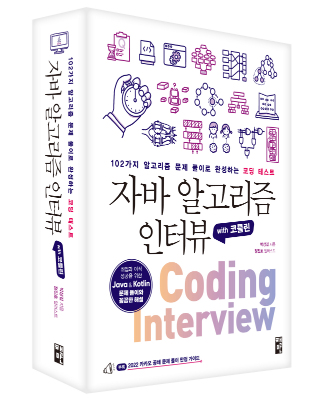CUDA
CUDA
| 키워드 | 함수의 호출자 | 실행 공간 |
|---|---|---|
__host__ |
host | host |
__device__ |
device | device |
__global__ |
host | device |
Hardware Perspective:1
SM → Block / Warp → Thread
SMs manage 2048 threads (or 64 warps of threads, 32 * 64 = 2048 threads). Each warp consists of 32 threads of consecutive threadIdx values: thread 0-31 from the 1st warp, 32-63 for the 2nd warp, etc.
Software Perspective:
Grid → Block → Thread
The maximum number of threads in the block is limited to 1024.
Kernel <<< GridDim, BlockDim >>>
드라이버 설치
Uninstall
# To uninstall the CUDA Toolkit, run cuda-uninstaller in /usr/local/cuda-12.4/bin
# To uninstall the NVIDIA Driver, run nvidia-uninstall
$ sudo reboot
uninstall 하지 않으면 기존 커널 모듈이 로드되어 있다고 다른 버전 CUDA 설치가 되지 않는다고 로그에 출력된다.
cuda 12.2는 커널 라이센스 문제로 우분투 22.04에 설치되지 않는다.
CUDA Toolkit
https://developer.nvidia.com/cuda-toolkit-archive runfile(local) 방식이 가장 간단 cuda_12.5.0_555.42.02_linux.run (Jun 2024)
$ sudo apt install build-essential
$ wget ...
$ chmod +x cuda_12.5.0_555.42.02_linux.run
$ sudo ./cuda_12.5.0_555.42.02_linux.run
CUDA Toolkit은 드라이버와 개발툴 모두 설치해준다.
nvidia-container(Docker) 설치
Docker내에서 apt 실행시 hash 에러가 발생하므로 apt 주소 다음과 같이 변경:
$ sudo vi /etc/apt/sources.list
:%s/kr.archive.ubuntu.com/mirror.kakao.com/
$ sudo apt update
Install Docker with NVIDIA support 참고
host에 cuda가 12.4가 설치되어 있다면 docker에서 cuda 12.5 버전은 구동되지 않는다. 하위 버전만 구동 가능하며 cuda와 driver는 host의 버전으로 인식된다.
트러블슈팅
CUDA를 설치하면 nvidia driver 버전은 맞춰서 함께 올라간다.
nvidia-smi실행시,
NVML: Driver/library version mismatch
갑자기 드라이버 오류 발생, 리부팅으로 해결2
아래는 더 이상 쓰이지 않는 모든 언인스톨 과정:
$ sudo apt-get purge nvidia*
$ sudo apt-get autoremove
$ sudo systemctl isolate multi-user.target
$ sudo modprobe -r nvidia-drm
$ sudo reboot
$ sudo ubuntu-drivers list --gpgpu
$ sudo ubuntu-drivers install --gpgpu nvidia:550-server
$ sudo reboot
재부팅 후 nvidia-smi가 또 안되는 오류가 발생하여 가이드에 따라 기존 드라이버 모두 언인스톨 후 cuda만 실행했다.
$ docker exec -it ollama nvidia-smi
Failed to initialize NVML: Unknown Error
docker에서 gpu 인식이 안되는 문제가 발생. docker를 재시작해야 해결이 된다.
버전 인식
docker에서는 host의 Driver / CUDA 버전을 docker가 그대로 따라간다. 당연히 nvcc는 이미지 내 설치된 버전을 따른다. 자기보다 상위 버전의 docker는 실행이 되지 않는다. 하위 버전의 docker에서도 현재 host의 CUDA 버전이 출력된다.
docker에서는 host가 12.5이면 이미지는 어떤 버전을 사용하던 nvidia-smi에서는 12.5로 고정되서 보인다.
K8s에서는 12.2 이미지로 실행하면 nvidia-smi에서 12.2로 인식되고 12.5 이미지로 실행하면 12.5로 인식된다.
BLAS
cuBLAS가 가장 빠르다. 슈트라센 알고리즘으로 \(O(n^{2.37188})\)으로 가능함에도 불구하고.
Last Modified: 2025/01/12 16:37:41