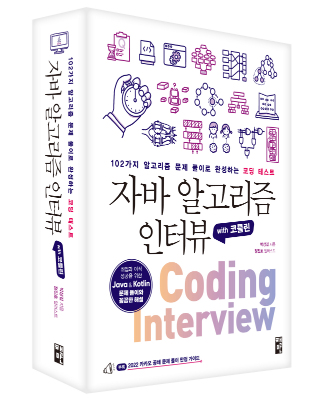Git
Download a specific tag with git
$ git clone --branch b1999 https://github.com/ggerganov/llama.cpp
It will download b1999 tag and detach from HEAD.
Combine multiple commits into one
$ git rebase -i HEAD~4
HEAD 다음에는 전체 갯수를 지정한다. 총 4개의 최신 커밋이 표시된다.
pick ae536d3 2 <---- older commit
s cf6a7c7 3
s bc15ec6 4
pick 39d9628 5 <---- newer commit
s, squash
커밋 로그만 수정할때는 r을 사용하면 된다. (e로 하면 --continue로 다시 한 번 진행 필요)
GitHub Desktop에서는 push 하기 전 Undo Commit을 지원한다. CLI에서는 push 이후에도 리셋이 가능하다.
# Pager를 사용하지 않도록 최초 설정
$ git config --global core.pager cat
# 커밋 로그 조회
$ git log --oneline
818c17c (HEAD -> main) 2
d60ac7b 1
$ git reset --soft HEAD~1
--soft는 커밋만 제거되고 수정사항은 파일에 그대로 남아 있지만 --hard로 진행할 경우 수정사항도 모두 초기화되기 때문에 주의가 필요하다. 이후 push로 마무리 하면 되는데 rebase를 했기 때문에 failed to push가 발생하고 --force로 진행해야 한다.
$ git push --force
참고로 git revert는 revert 내역을 명시적으로 남기면서 커밋을 추가하기 때문에 커밋 로그를 정리하는 용도로는 적절치 않다.
git -u flag
첫 push 할 때 다음과 같이 진행하는데:
$ git push -u origin master
여기서 -u flag는 local branch와 remote branch를 자동으로 연결한다. 그렇지 않으면 매 번 origin과 브랜치명을 기입해주어야 한다. 그 다음 부터는 옵션없이 git pull, git push가 가능하다.
기타 브랜치 명령:
# 브랜치 확인
$ git branch -va
# 현재 브랜치명 변경:
$ git branch -M master
Remove all commits
rm -rf .git
git init
git config user.name "Sang Park"
git config user.email "likejazz@gmail.com"
# git branch -m main
git add .
git commit -m "."
git remote add origin https://github.com/likejazz/likejazz.github.io.git
# git push --force -u origin main
git push --force -u origin master
Last Modified: 2024/02/14 00:49:55