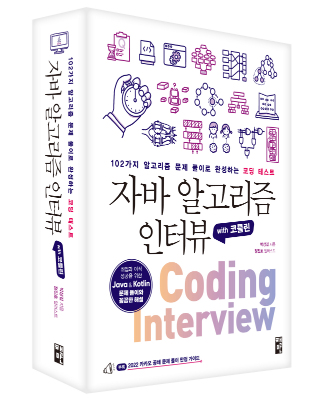Ollama
42dot LLM Modelfile
다음과 같이 1번째 줄을 바꿔서 생성했다.
$ sed -i '1s|.*|FROM /models/42dot_LLM-SFT-1.3B-gguf/ggml-model-Q4_0.gguf|' Modelfile && ollama create 42dot:1.3b-q4_0 -f Modelfile
FROM /home/sshuser/.ollama/models/blobs/sha256:xxxx
TEMPLATE """{\{ .System }\}
<human>: {\{ .Prompt }\}
<bot>:
"""
SYSTEM """호기심 많은 인간 (human)과 인공지능 봇 (AI bot)의 대화입니다. \n봇의 이름은 42dot LLM이고 포티투닷 (42dot)에서 개발했습니다. \n봇은 인간의 질문에 대해 친절하게 유용하고 상세한 답변을 제공합니다.
"""
PARAMETER stop "<human>:"
PARAMETER stop "<bot>:"
중간에 \는 제거
바인딩
CMakeLists.txt맨 하단에add_subdirectory(../ext_server ext_server) # ollama를 추가하여 ext_server가 같이 빌드되도록 처리- 모델 로딩 에러가 발생할 때 throw 하도록 패치
- Go 바이너리에 링킹을 위한
libllama.astatic build. create시 quantization을 위해 사용된다.
# /xxx/ollama/llm/build/linux/x86_64/cuda_v12/bin
$ ls -al
total 581856
drwxr-xr-x 2 root root 4096 Apr 24 09:44 .
drwxr-xr-x 10 root root 4096 Apr 24 09:44 ..
-rw-r--r-- 1 root root 109760416 Apr 24 09:44 libcublas.so.12
-rw-r--r-- 1 root root 441131728 Apr 24 09:44 libcublasLt.so.12
-rw-r--r-- 1 root root 707904 Apr 24 09:44 libcudart.so.12
-rwxr-xr-x 1 root root 44200752 Apr 24 09:44 ollama_llama_server
$ ldd ollama_llama_server
linux-vdso.so.1 (0x00007fffa0d62000)
libcudart.so.12 => /usr/local/cuda/lib64/libcudart.so.12 (0x00007f91dce00000)
libcublas.so.12 => /usr/local/cuda/lib64/libcublas.so.12 (0x00007f91d6200000)
libcuda.so.1 => /usr/lib/x86_64-linux-gnu/libcuda.so.1 (0x00007f91d4685000)
libstdc++.so.6 => /usr/lib/x86_64-linux-gnu/libstdc++.so.6 (0x00007f91d4459000)
libm.so.6 => /usr/lib/x86_64-linux-gnu/libm.so.6 (0x00007f91dd1b6000)
libgcc_s.so.1 => /usr/lib/x86_64-linux-gnu/libgcc_s.so.1 (0x00007f91dd194000)
libc.so.6 => /usr/lib/x86_64-linux-gnu/libc.so.6 (0x00007f91d4230000)
/lib64/ld-linux-x86-64.so.2 (0x00007f91dfd24000)
libdl.so.2 => /usr/lib/x86_64-linux-gnu/libdl.so.2 (0x00007f91dd18f000)
libpthread.so.0 => /usr/lib/x86_64-linux-gnu/libpthread.so.0 (0x00007f91dd18a000)
librt.so.1 => /usr/lib/x86_64-linux-gnu/librt.so.1 (0x00007f91dd185000)
libcublasLt.so.12 => /usr/local/cuda/lib64/libcublasLt.so.12 (0x00007f91b6200000)
- C++ 빌드로 ollama_llama_server를 만든다.
ollama_llama_server
llama.cpp server:
$ /var/folders/_z/xxx/T/ollamaxxx/runners/metal/ollama_llama_server \
--model /Users/sangpark/.ollama/models/blobs/sha256-xxx \
--ctx-size 2048 \
--batch-size 512 \
--embedding \
--log-format json \
--n-gpu-layers 19 \
--verbose \
--port 52709
llama.cpp server API:
$ curl -X POST \
--url http://localhost:52709/completion \
--header "Content-Type: application/json" \
--data '{
"cache_prompt": true,
"prompt": "<start_of_turn>user\nhi hello<end_of_turn>\n<start_of_turn>model\n",
"n_predict": 64,
"stop":["<start_of_turn>","<end_of_turn>"],
"stream": true
}'
ollama server API
/api/generate:
$ curl http://localhost:11434/api/generate -d '{
"model": "gemma:2b",
"prompt": "Why is the sky blue?",
"stream": false
}'
/api/chat:
$ curl http://localhost:11434/api/chat -d '{
"model": "gemma:2b",
"messages": [
{
"role": "user",
"content": "why is the sky blue?"
}
]
}'
ChatGPT API:
$ curl http://localhost:11434/v1/chat/completions -i \
-H "Content-Type: application/json" \
-d '{
"model": "gemma:2b",
"stream": true,
"messages": [{"role": "user", "content": "우리나라 대통령이 누구야?"}]
}'
속도
CLI에서 --verbose로 실행하면 토큰 통계를 볼 수 있다.
llama3, 4080 SUPER
모델 로딩 포함 실행:
total duration: 2.67475173s
load duration: 1.579052174s
prompt eval count: 629 token(s)
prompt eval duration: 198.018ms
prompt eval rate: 3176.48 tokens/s
eval count: 85 token(s)
eval duration: 851.575ms
eval rate: 99.82 tokens/s
모델 로딩 된 상태에서 실행:
total duration: 1.602803935s
load duration: 634.816µs
prompt eval count: 629 token(s)
prompt eval duration: 201.092ms
prompt eval rate: 3127.92 tokens/s
eval count: 130 token(s)
eval duration: 1.307583s
eval rate: 99.42 tokens/s
이미 실행했던 프롬프트를 다시 실행할 때 (앞 부분이 동일하면 뒷 부분부터 prompt eval count 계산):
total duration: 1.276829306s
load duration: 552.16µs
prompt eval count: 1 token(s)
prompt eval duration: 13.268ms
prompt eval rate: 75.37 tokens/s
eval count: 121 token(s)
eval duration: 1.215909s
eval rate: 99.51 tokens/s
바로 직전의 프롬프트만 캐싱하며, 이 경우 prompt eval rate는 낮게 나오므로 유의
H100 속도
“why is the sky blue?”
- qwen2:72b-instruct-q8_0, 28 t/s
- qwen2:72b-instruct-q6_K, 28 t/s
- llama3:70b-instruct-q8_0, 29 t/s
- llama3:70b-instruct-q5_K_M, 34 t/s
- llama3:8b(q4), 166 t/s
- gemma2:27b-instruct-fp16, 28 t/s
개발
$ XXX_SKIP_GENERATE=1 ./runme.sh && OLLAMA_KEEP_ALIVE=1m OLLAMA_DEBUG=1 ./ollama-darwin serve
OLLAMA_KEEP_ALIVE에 모델 메모리 유지 시간을 설정한다. 이후 타이머가 동작해 unload() 실행.
gpu-layers
메모리에 올라갈 사이즈가 맞지 않으면 core dumped가 발생한다.
$ ./ollama_llama_server --model /root/.ollama/models/blobs/sha256-xxxx --ctx-size 2048 --batch-size 512 --embedding --log-disable --n-gpu-layers 50 --verbose --parallel 1 --port 44871
...
ggml_backend_cuda_buffer_type_alloc_buffer: allocating 22953.12 MiB on device 0: cudaMalloc failed: out of memory
llama_model_load: error loading model: unable to allocate backend buffer
llama_load_model_from_file: exception loading model
terminate called after throwing an instance of 'std::runtime_error'
what(): unable to allocate backend buffer
Aborted (core dumped)
Internals
API 호출시 동작
로컬 모델 목록 조회:
$ curl http://localhost:11434/api/tags | jq
routes.go의 ListModelsHandler에서 walkFunc를 이용해 모든 하위 경로를 탐색한 다음 디렉토리가 아닌 경우 모델 파일을 읽어서 정보를 가져온다.
- 실제 경로:
~/.ollama/models/manifests/registry.ollama.ai/library/llama3/latest
blob를 열어보면 다음과 같은 정보가 있다.
$ cat ~/.ollama/models/blobs/sha256-xxxx | jq
{
"model_format": "gguf",
"model_family": "llama",
"model_families": [
"llama"
],
"model_type": "8B",
"file_type": "Q4_0",
"architecture": "amd64",
"os": "linux",
"rootfs": {
"type": "layers",
"diff_ids": [
"sha256:xxxx",
"sha256:xxxx",
"sha256:xxxx",
"sha256:xxxx"
]
}
}
모델 정보를 gguf.go에서 읽어들인다.
서버에서 모델 가져옴:
$ curl -X POST http://localhost:11434/api/pull \
-H "Content-Type: application/json" \
-d '{
"model":"",
"username":"",
"password":"",
"name":"llama3"
}'
---
{"status":"pulling xxx","digest":"sha256:xxx","total":483,"completed":483}
{"status":"verifying sha256 digest"}
{"status":"writing manifest"}
{"status":"removing any unused layers"}
{"status":"success"}
chunked response로 결과가 내려온다.
모델 정보 조회:
$ curl -X POST http://localhost:11434/api/show \
-H "Content-Type: application/json" \
-d '{
"model":"",
"system":"",
"template":"",
"options":null,
"name":"llama3"
}'
채팅:
$ curl -X POST http://localhost:11434/api/chat \
-H "Content-Type: application/json" \
-d '{
"model":"llama3",
"messages":[
{"role":"user","content":"hello"},
{"role":"assistant","content":"Hi back at ya!"},
{"role":"user","content":"hello again!"}
],
"format":"",
"options":{}
}'
llama.cpp 서버 구동 방식
서버가 구동되는 구조는 다음과 같다.
// routes.go
func Serve(ln net.Listener) error {
s.sched.Run(schedCtx)
}
서버가 실행될 때 sched.go의 Run()을 실행시킨다. 여기서 다음과 같이 2개 함수가 백그라운드에서 무한 실행되면서 메시지를 기다린다. 이처럼 백그라운드에서 메시지를 받아서 실행되는 방식이기 때문에 서버 구동 코드가 안보여서 혼동할 수 있다.
// sched.go
func (s *Scheduler) Run(ctx context.Context) {
go func() {
s.processPending(ctx)
}()
go func() {
s.processCompleted(ctx)
}()
}
processPending()에서 다음과 같이 s.pendingReqCh를 받으면 서버 구동을 시작한다. 재시작이 필요하거나 또는 재사용이 가능한 경우 기존 서버를 리턴한다.
case pending := <-s.pendingReqCh:
s.loadFn(pending, ggml, gpus)
s.loadFn()을 실행하는데 InitScheduler에서 sched.load()를 사용하도록 초기화하기 때문에 결과적으로 load()가 실행되고 여기서 모델을 실제로 로드한다. 세션 지속 시간 또한 미리 정의한 sessionDuration 값으로 셋팅된다. 로딩이 끝나면 s.finishedReqCh로 메시지를 보내고 processComplete() 함수가 실행된다.
processCompleted()에서는 타이머 이후 자동 종료되는 타이머 설정이 진행되며 이외에 강제 종료 이벤트 메시지도 전달받아 수행된다. 서버 종료는 runner.unload()를 통해 runner.llama.Close()가 호출되며 여기서 프로세스를 Kill하도록 되어 있다.
Last Modified: 2024/06/29 11:06:56