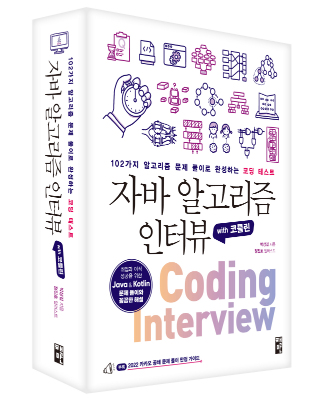Terraform
인증
서비스 계정을 만들고 JSON 인증으로 공통으로 사용할 수 있지만 혼자서 쓸때는 credentials를 설정하지 않으면 gcloud 개인 인증으로 사용한다.
provider에 따라 aws와 gcp를 자동으로 인식한다.
tf import
실제 서버 구성을 가져와서 tf.state에 저장한다. 이 내용을 기준으로 main.tf를 만들 수 있다.
AWS
// main.tf
terraform {
required_providers {
aws = {
source = "hashicorp/aws"
version = "~> 3.27"
}
}
required_version = ">= 0.14.9"
}
provider "aws" {
profile = "user1"
region = "ap-northeast-2"
}
locals {
serverconfig = [
for server in var.configuration : [
for i in range(1, server.no_of_instances + 1) : {
instance_name = server.application_name == "skpark-login" || server.application_name == "skpark-install" ? "${server.application_name}" : "${server.application_name}${i}"
instance_type = server.instance_type
volume_size = server.volume_size
}
]
]
}
// We need to Flatten it before using it
locals {
instances = flatten(local.serverconfig)
}
resource "aws_instance" "infra1" {
for_each = { for server in local.instances : server.instance_name => server }
ami = "ami-0ded4aeabdfcffac4" // Ubuntu - Deep Learning AMI
associate_public_ip_address = true
instance_type = each.value.instance_type
key_name = "key1"
security_groups = [
"sg-XXXX"
]
subnet_id = "subnet-XXXX"
tags = {
Name = each.value.instance_name
}
root_block_device {
volume_size = each.value.volume_size
}
}
// variables.tf
variable "configuration" {
description = "The total configuration, List of Objects/Dictionary"
default = [{}]
}
// terraform.tfvars
configuration = [
{
"application_name" : "skpark-login",
"instance_type" : "i3en.xlarge",
"no_of_instances" : "1",
"volume_size": 2000 // 2TB
},
{
"application_name" : "skpark-install",
"instance_type" : "t3.xlarge",
"no_of_instances" : "1",
"volume_size": 200
},
{
"application_name" : "skpark-gpu-node",
"instance_type" : "g4dn.xlarge", # GPU(T4 1ea) nodes
"no_of_instances" : "2"
"volume_size": 200
}
]
provider 정보에 따라 해당 profile 인증을 사용하고, $ terraform init으로 현재 인프라 구성 상태 저장, $ terraform apply -auto-approve로 인프라를 provisioning 한다.
현재 상태 조회는 $ terraform state list, 삭제는 $ terraform destroy
Last Modified: 2022/05/16 17:52:10